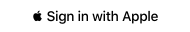Need to find the Zoom links to join a virtual session? Each Zoom link is in the Sched description for the session and will be available and visible to those who are logged into Sched 10 minutes before the start of each session. Not sure how to create your Sched account?
Click here.
For more help, consider one of these options:
- Email us! Email us at fttc@umsl.edu.
- Meet with us!
- During the online conference hours (8:30 AM - 3:00 PM central time on 9/29), join our Zoom help desk staffed by volunteers and planning committee members ready to answer your questions. Zoom link for Help Desk: https://umsystem.zoom.us/j/93548417846
3.
Skim our FAQs! Consult our
FTTC Frequently Asked Questions (FAQ) site.